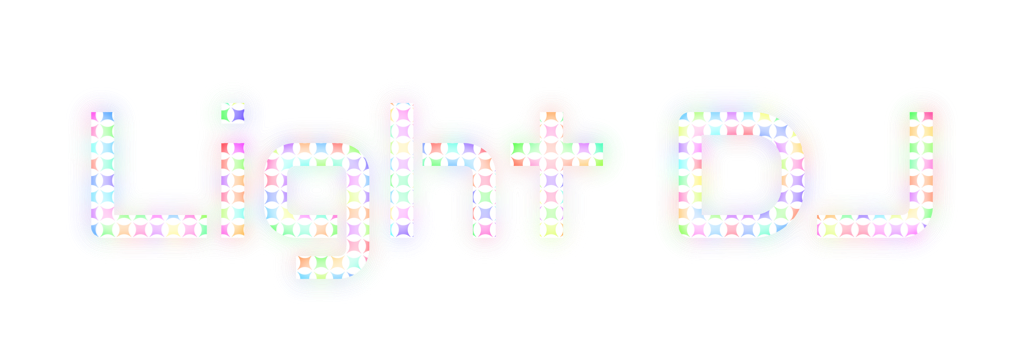You've never seen anything like this before
One of my users emailed me recently asking for his lights to react to music, like some other light show apps. After downloading these other apps, I was SHOCKED to find out that they don't really do anything interesting. No matter though; I made something way cooler that blows these other guys out of the water!
Introducing the Light DJ Visualizer, a Sound-Reactive controller that looks fantastic on both LIFX and Philips Hue systems.
The Visualizer contains a powerful Intelligent Music Analyzer that actively listens to your music and changes the effects based on what it's hearing. The effects are smooth and flowy during softer melodies and energetic during louder parts. You can even sing into it!
Of course, the new controller includes plenty of effect customization options so you can make your light show look how you want it to. Select up to 3 colors, or let the app decide the theme for you; it's smart enough to know when to magically change the colors at just the right time for maximum impact. It also makes sure you're never left sitting in the dark!
Don't Miss A Beat
Along with the Visualizer, the latest update includes another popular request: Background Mode. Now you can switch between apps without affecting the light show. Background Mode can be enabled via Settings.
The update is available NOW in the App Store. Download Light DJ now and transform your room into the ultimate audio/visual experience!
What else would you like Light DJ to do? Have any suggestions? Email me at kevin@mangobee.co or follow me on Instagram (@lightdj).