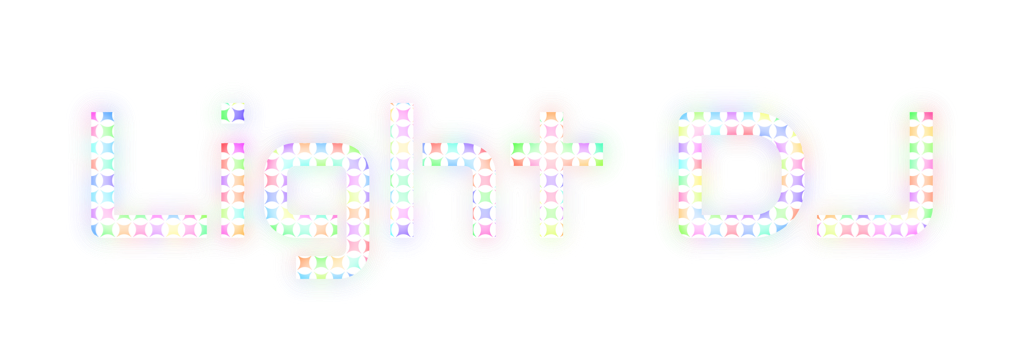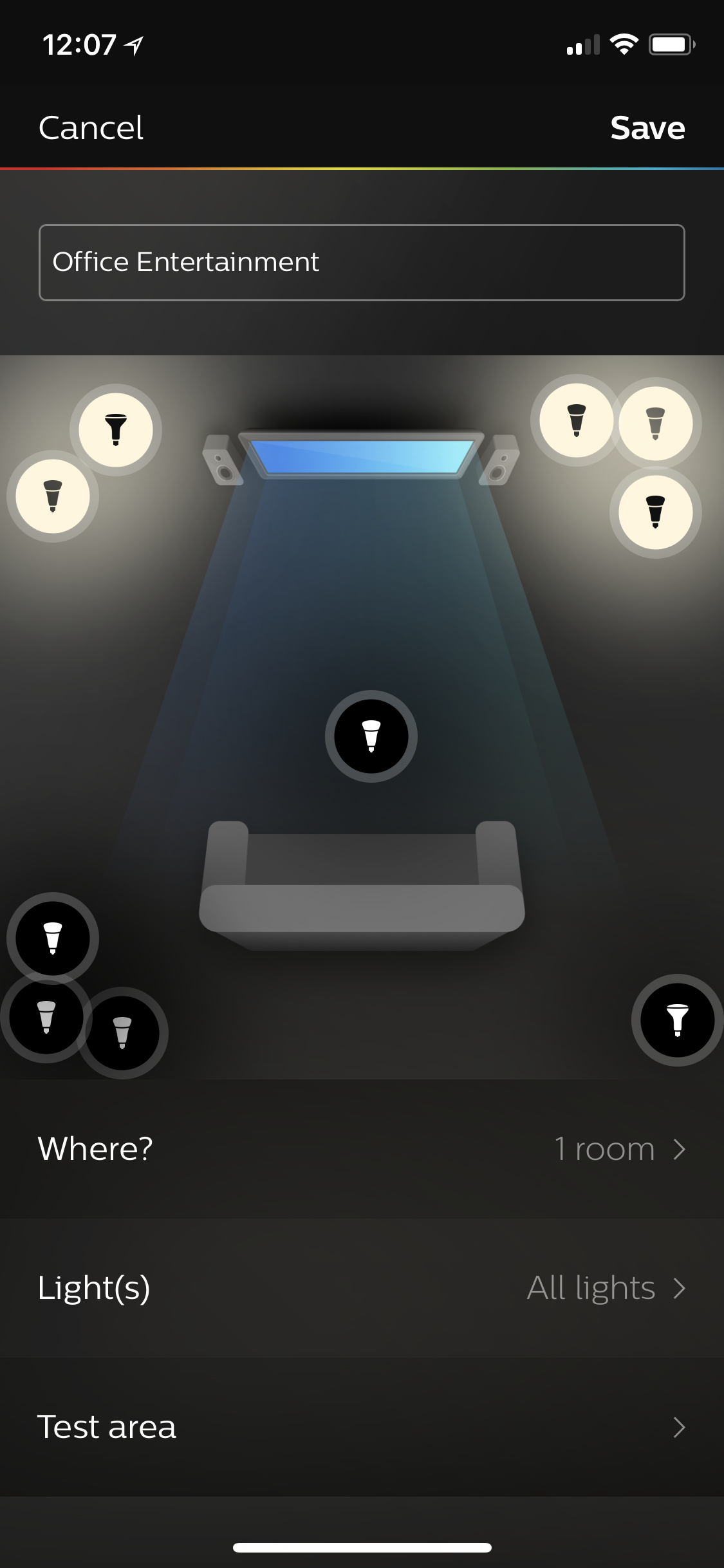Hey everyone, Kevin from Light DJ here. Philips announced their new Hue Entertainment API in January and that threw my priorities list off a bit, but boy was it worth it. I had been expecting a simple drop-and-replace solution with faster bulb response, but what they delivered was much more: a complete effects generation system that works seamlessly with your Hue lighting setup.
One of the biggest challenges I've had in creating the app is getting the effects to look good regardless of where your lights are located. My original solution to this was ordered bulbs method where you sort your lights in a ring around your room. This had pros and cons, but my general assumption was that most people keep their lights on the sides of the room. The reality is that there are a ton of different lighting configurations, including hanging fixtures, flood lights, and LED strips. Introducing Hue Entertainment areas:
When you create a Hue Entertainment area from the Hue app you'll set each of your light locations in your room. Each Hue Entertainment area can include up to 10 lights. Only one Hue Entertainment area can be controlled by a single bridge at any one time, however Light DJ allows you to control multiple simultaneous Hue Entertainment areas if you use a separate bridge for each area.
By using a Hue Entertainment area you'll enjoy high-performance, spacial effects; all of the app's effects respond faster and with better sync. Send waves of color across your room with the updated Groove Wave effect, or see faster strobes with the Matrix controller. The Visualizer is more responsive and active too.
You can try out all of the new effects for free today by downloading Light DJ on the App Store or on Google Play.
If you like the new effects or have some suggestions, feel free to comment or send me an email at kevin@nrthrnlights.com. This app was build on user feedback and I value your input!
Cheers,
Kevin