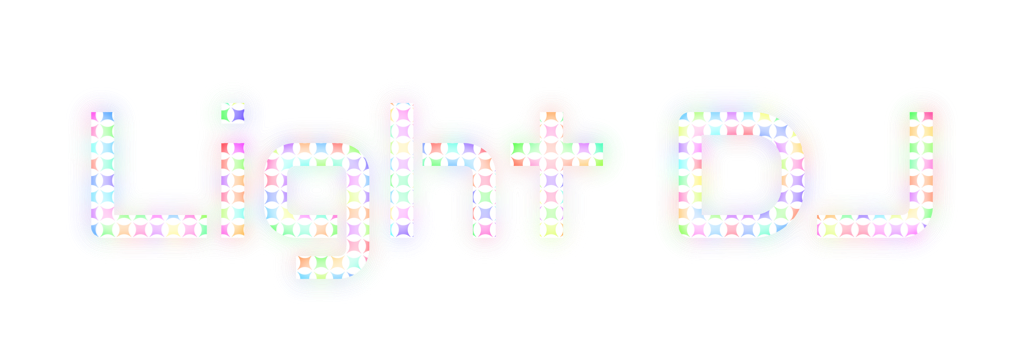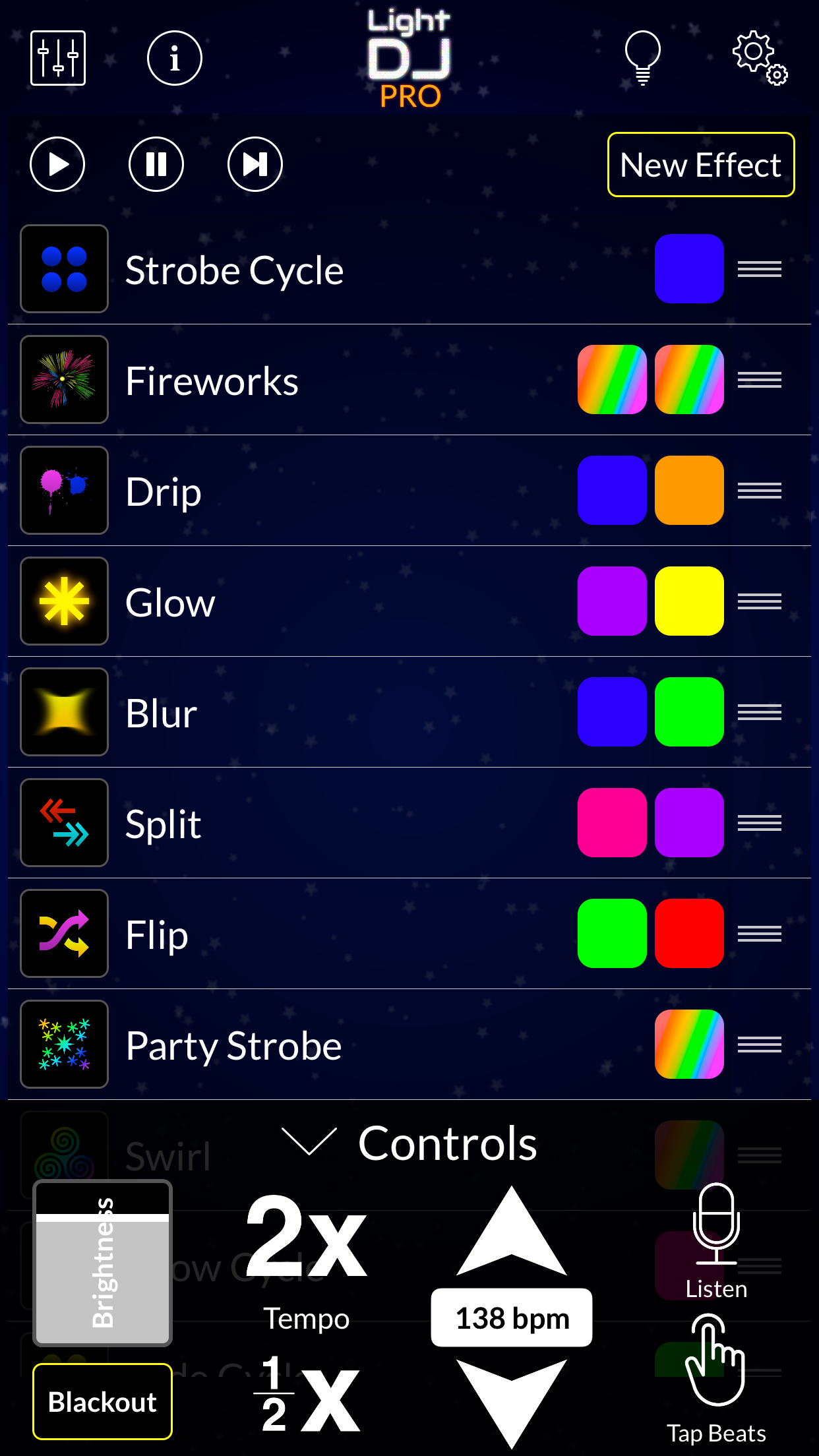Hey everyone! I've been working hard over the past few months updating the Android app with the popular SceneMaker Effects and Matrix Strobe Maker controllers from the iOS version.
The SceneMaker controller has 23 different types of beat-matched effects. You get control of the effects, colors, and tempo and the controller will sync up the effects to whatever kind of music you’re listening to. You can take a peek at the effects here.
The SceneMaker controller includes over 20 effects that will sync to the beat of your music.
Setting the tempo is as simple as tapping the beat. Precision controls are also included.
The Matrix Strobe Maker is an interactive controller that has 5 different effect modes and lets you create strobes and tap out patterns. It’s a fun toy that gives you a lot of immediate control over the lights.
Along with the new controllers, I've also added an improved color selector to the Visualizer, so now you can pick any color!
Tap, Swipe, and Drag your fingers over the Matrix controller to strobe your lights.
Pick your own custom colors by tapping on one of the Active Colors.
Color and Brightness Picker.
The updates are already available in Google Play. If you’ve previously purchased the Visualizer then you’ll get the other two controllers for free!
As always, if you have any questions or feedback feel free to write me at kevin@nrthrnlights.com
Cheers!